Cmake 중 발생한 에러
Compiling the CXX compiler identification source file "CMakeCXXCompilerId.cpp" failed.
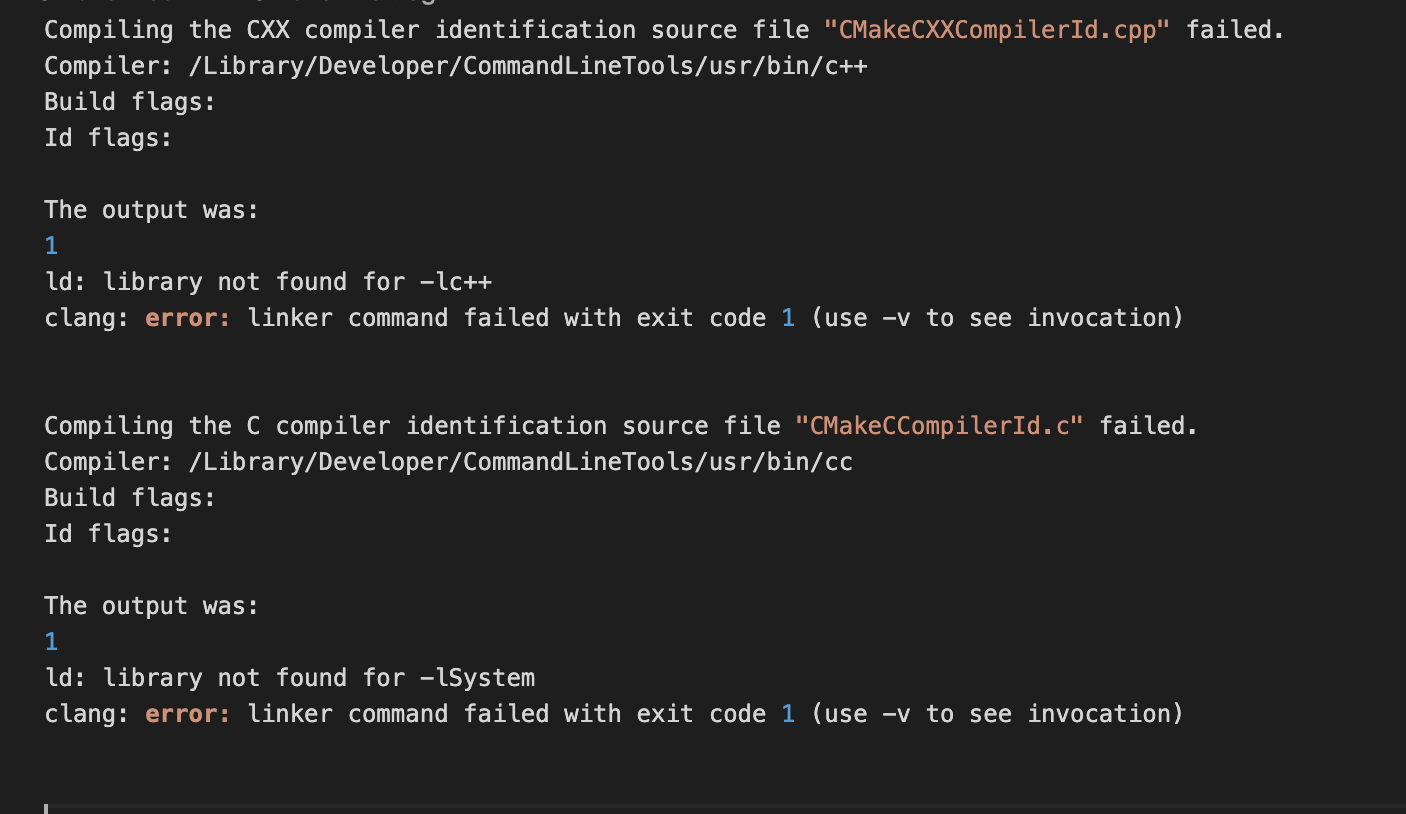
해결방법
1. g++ 설치
나는 이미 설치가 되어 있어서 설치는 안 했는데
https://gracefulprograming.tistory.com/93
[Linux] gcc, g++ 설치하기 (CentOS)
개요 안녕하세요 피터입니다. Linux에 개발환경을 구축하기 위해서는 컴파일러(Compiler) 설치가 필수입니다. C언어 컴파일러는 gcc, C++언어 컴파일러는 g++ 인데 OS 설치 시 최소설치(Minimum)으로 설치
gracefulprograming.tistory.com
이런 블로그 보면서 설치하면 쉽게 될 거 같다.
2. g++ 설치 확인
g++ -v
3. g++, gcc 경로 확인
which g++
which gcc
4. 설치가 잘 되어 있다면 CMAKE 할 때 CXX, C Compiler 경로 지정
이때 prefix 경로는 내가 Install 원하는 경로로 설정
cmake .. -DCMAKE_INSTALL_PREFIX=/your/install/path/ -DCMAKE_CXX_COMPILER=/your/g++/path -DCMAKE_C_COMPILER=/your/gcc/path
[Reference]
https://github.com/ClickHouse/ClickHouse/issues/4953
clickhouse build failed on MacOS 10.14 · Issue #4953 · ClickHouse/ClickHouse
Follow instructions at https://clickhouse.yandex/docs/en/development/build_osx/ but it stopped at the step of cmake .. -DCMAKE_CXX_COMPILER=which g++-8 -DCMAKE_C_COMPILER=which gcc-8 Operating syst...
github.com
'관심있는 주제 > Error' 카테고리의 다른 글
| ImportError: cannot import name 'FlattenDictWrapper' from 'gym.wrappers' (0) | 2023.02.02 |
|---|---|
| ERROR: Could not find a version that satisfies the requirement tensorflow (0) | 2023.02.02 |
| Could NOT find OpenMP_CXX (0) | 2022.02.04 |
| lemon package 설치 에러 (0) | 2022.02.03 |
| spdlog install (0) | 2022.02.03 |